So far this year I’ve run 660 miles. That’s down on the 763 miles I ran in 2011 and a lot less than the 801 miles I ran in 2010. I can tell you all these stats because I, like many runners, am a slave to my training log.
Nerdy? Perhaps. Useful? Certainly. Just those three stats alone plotted against my marathon PB (2010 4:31, 2011 4:17, 2012 3:56) will show you that more miles doesn’t always make faster races.
But where do you keep track of all these miles? When I first started out running I used a good old fashioned pen and paper
After I filled my notebook with treadmill miles logged I upgraded to using an Excel spreadsheet. The benefit of this is that you decide what data you want to record – time, distance, heart rate, what you’ve eaten if you want that much detail – and away you go. The downside is you have to know how to use excel. I realised I don’t know how to use Excel, so I hunted around for something else.
There’s a host of online tools for logging mileage, but I signed up for Fetch Everyone. You plug in your miles and they do the maths – they’ll even make you some snazzy graphs as well. Last year I was lured away from Fetch to try Daily Mile, mainly because a lot of the people I connect with on Twitter were using it. While Daily Mile is good for interacting with other runners, it doesn’t satisfy the stats geek in me.
As we come to the end of the year I wanted to know my yearly mileage, but even this simple piece of information escaped me (though it would tell me how many donuts I burned this year). There’s a total mileage on my profile (870) but this includes swim and bike miles too – I just wanted miles run. It was time to move on again.

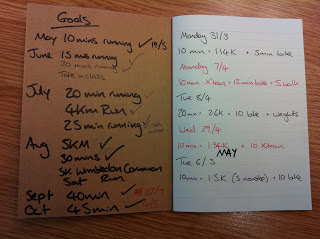





Fetcheveryone for me, been with it almost 4 years and love it more now than I did on day 1, especially as I an keeps making improvements!
I use two one being Garmin as thats my watch and I back it up with endomondo which I really like to. I love to see how much I do and I think its a good way of motivation when you look and see you haven’t done much this month.
So I use Dailymile and there’s actually a drop down menu on the Training page where it either gives you the mileage total of everything you’ve done that year OR just per activity! So you can set it for just running miles. Sadly, I’ve only just worked this out after reading your post and instead of the almost 700 miles I thought I’d logged this year it was finally only 520. Oh well… there’s always next year!
Love your blog. I’ve entered Edinburgh 2013 (first 26.2) and will be perusing your archives for tips!
I have a garmin whihc helps, but not when I get garmin-fail.Happens more often than I’d like. And I translate this into time and speed for my fitness pal. I’ve also just started using excel to track distances/runs/routes/trainers too, but may check out other things suggested.
Fetch as well for me, love the games on there as well (Fetchpoint & conquercise) to keep it interesting. Also use Endomondo & the Garmin site.
Not one of them gives me all the info I want so all 3 is good.
runkeeper for me.
runningfreeonline (or what its called) seems to provide more stats than runkeeper, but it does look as sleek and clean as runkeeper.
I don’t log my miles at all. Well, I do, via my Garmin watch – but I don’t download the information or look back on it. Not sure why.
I do core/weight training twice a week, however, and I am OBSESSIVE about logging exactly what I have done – I write it all down in a little black book.
In a nutshell, I think this means that I am complicated.
Um … just a few..
Garmin (Connect and Training Centre), Fetch for monthly mileage and games and I use notes on the iPhone for full running history. (all my runs EVER!! :)Oh and an excel spreadsheet too for some reason…
I’m starting to think I might be a bit neurotic about my running stats …! 🙂
I am a fan of MyTracks http://www.google.com/mobile/mytracks/
It is a free Android app, which works for me as I usually take my phone on my runs.
You can ask the app to upload your runs into Google drive, which is fully customisable, downloadable into excel etc – making it presumably the most open tracking option.
The downside is that you are only seeing your run data post-run (unless you hold your phone in your hand whilst running, which is daft; also, usually people running whilst holding a phone should be stopped and asked to return that phone to its rightful owner).